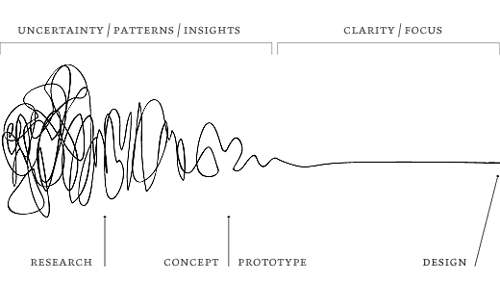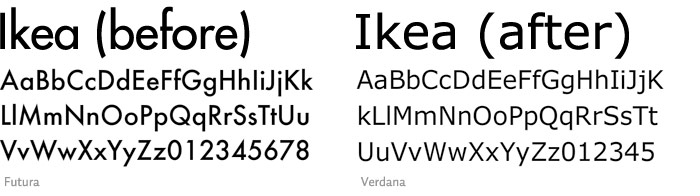Some people learn by reading. I am one of them. I skim the text and find the part I need, and then move on. My brain doesn't have the time to sift through anything extra. That's why I personally find the video tutorials annoying. I have to listen to the entire thing to get that one piece of info I am looking for. Drives me nuts. I am a visual person. I need to see it.
However, I understand we all don't learn the same way. You may be the type who see it done just once, and you never need to see it again. A video may be the perfect way for you to get the gist of a new software program. There's a ton of videos out there available for InDesign. It's staggering, actually. So if video is your bag, you are in luck.
Whatever your method, DO NOT rely on just class to help you understand the workings of layout on a computer. Explore what is out there for YOU. Figure out what fits YOUR learning style best. And then go do it.
Since we are working in InDesign on the computer now, I figured I would post a bunch of InDesign resources here. I hope to list both videos and text, so you can find the tutes that work for you.
No matter how we tackle the learning of InDesign, we have to remember that we are
Designers First. It is our goal to think about our problems creatively, and then solve them creatively.
The illustration below from The
Central Office of Design adds a graphic explaination of
design thinking.
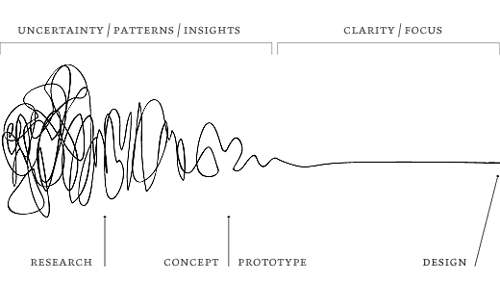 figure 1: The Design Process from a great height
figure 1: The Design Process from a great heightThey explain on their web site that they "start each project assuming nothing, especially about what the solution to the problem might be, and embark on the process with empathy for the final consumer of the solution. Whether it be an employee, child, or mother of three." ...or a Coby college student attempting to solve a design problem.